Southwest - Imua One | 737-MAX8 (Max Team Design)
What was once Southwest's standard ETOPS Heart livery for the Boeing 737-MAX8, this plane, which was painted by the International Aircraft Coatings company in Spokane, Washington, was delivered on April 28, 2023, where it flew its inaugural flight from Long Beach to Honolulu operating as WN8726. This special paint scheme, named Imua One, which means "[to] go forward", serves as a celebration of the four years since Southwest Airlines had began their service to the Hawaiian Islands, and to represent their workers that are based in the Hawaiian Islands.
More about the livery itself here.
REQUIREMENTS
- X-Plane 11.50+
- Max Team Design Boeing 737-MAX8 v5.1.1
- Refer to the FAQ tab for aircraft download links and detailed installation instructions!
INSTALLATION
X-Plane 11/Aircraft/.../Boeing 737-MAX8/liveries/
FEATURES
CABIN
- Real-world entrance placard of the livery.
- Real-world seatback cards.
- Real-world cabin lighting.
- Custom seatback power outlets.
COCKPIT
- Real world placards and aircraft configuration.
- Realistic compass deviation placard size.
- Custom EFB scheme.
- Custom MCP Lights.
EXTERIOR
- Real-world de-icing boundary lines on the wings.
- Custom reflections on fuselage and engines.
SIMBRIEF PROFILE
- Custom equipment codes and field 18 items.
- Custom airframe information (SELCAL, ICAO24 Address, etc.)
- Current real-world Cost Index.
** NOTE: Fuel factor set to P15 to compensate unrealistic fuel burn of the MAX8 (v5.1.1).
NOTICE
1. ALL work of THIS LIVERY was done by Shami (@ShamiKabab85).
2. Third-Party reposts and/or redistribution of my liveries are PROHIBITED.
3. Porting/converting any cockpit decal or exterior file onto another aircraft or livery is PROHIBITED.
4. DO NOT INSTIGATE ANY DRAMA IN ANY FORUM REGARDING THIS PLANE'S LEGALITY IN THE FLIGHT SIM COMMUNITY!!



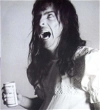







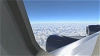
























 |
| ![Southwest - Heart | 737-MAX8 (Max Team Design) [PACK]](https://cdn.x-plane.to/images/01/southwest-heart-737-max8-max-team-design-pack-bm6JR.jpg?width=600&height=400&auto_optimize=medium)



tomiregod
i doubt you'll reply, but is this one XP11 compatible? really looking for an imua one for XP11
ShamiKabab85 4 month(s) ago
As mentioned in the "REQUIREMENTS" section of the file description, this revision of this livery is made for the MAX8 for X-Plane 11.
tomiregod 4 month(s) ago
Sorry for not reading it, and thanks a lot for replying!
ShamiKabab85 4 month(s) ago
No worries, and you're welcome!
Also, please refrain from putting a rating if you're going to then follow it with just a question as that doesn't help me know what I need to improve on and/or where I stand with my liveries.
EliThePilot
update please
ShamiKabab85 8 month(s) ago
There’s nothing for me to update for this livery. Is there something you want me to add?
EliThePilot 7 month(s) ago
it doesnt work
ShamiKabab85 6 month(s) ago
If that's the case, let's continue via private message.
EliThePilot
can you make one for united evoblue and west jet pleaseeee
ShamiKabab85 8 month(s) ago
Might consider.
Also, please refrain from putting a rating if you're going to then follow it with just a request as that doesn't help me know what I need to improve on and/or where I stand with my liveries.
CJ_Flies
Hey! I love all your livery's but i have a issue where the nose cone is a different shade of blue than the rest of the plane, its probably just my end but do you know how to fix it?
CJ_Flies 11 month(s) ago
Nevermind i fixed it but still 5 stars for awesome liverys!
Charlessl 10 month(s) ago
Hey! Having the same issue and it has been bugging me. How exactly did you solve that? Thanks!
CJ_Flies 4 month(s) ago
Have not been on this site for a long time, you just have to use HDR for graphics settings
slaapzz
Where can I download the 737 max
ShamiKabab85 11 month(s) ago
As you can see the pink text in “Southwest - Imua One | 737-MAX8 (Max Team Design)” in the description, there’s a link attached that will lead you to the download.
It’s also a simple google search as the server is public.
slaapzz 11 month(s) ago
Bros not having it today 💀
slaapzz 11 month(s) ago
Also I did not know that pink text was a link. Should have clarified that, also it's not a "simple google search". That's what I did and didn't find any download hence me coming here. Also be more polite...
ShamiKabab85 11 month(s) ago
Sorry, I got out of line, but that was no excuse for me to act out that way and I apologize for that.
Anyway, I’ll be sure to makes things right and make these links more accessible in the future.
Once again, I'm sorry.
UPDATE: (if you're reading this later): I've included all of the links and detailed installation instructions under the FAQ tab. You're more than welcome to shoot me a private message if you encounter any bumps with the installation.
Take care and have good day!
slaapzz 11 month(s) ago
All good man, thanks for apologizing and clarifying the links. You also have a good day/night